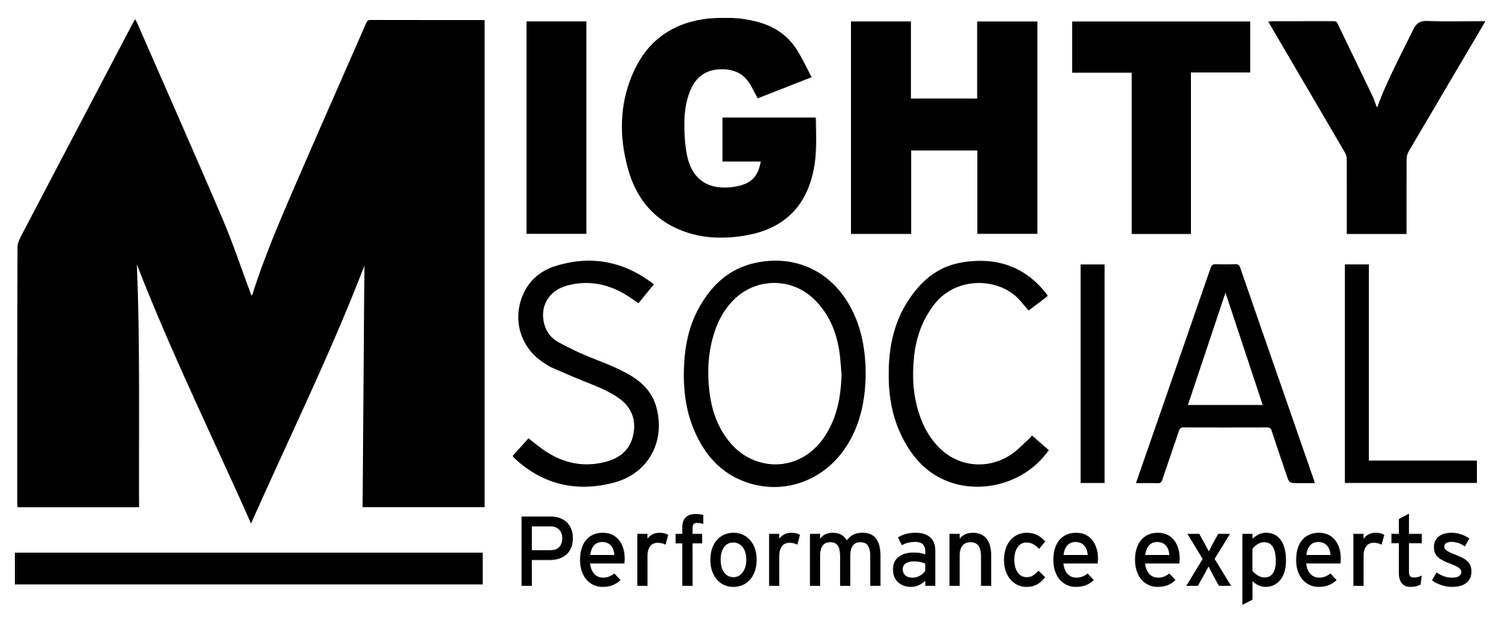How to optimise your ads for mobile?
If you want your ads to be seen by your target audience according to their online behaviour and personal preferences, you can’t ignore social. But beyond that, it’s important to recognise that people are spending record levels of time on their smartphones﹣90% of Facebook’s daily active users access via mobile for example! This presents a huge opportunity for advertisers.
Mobile users tend to be, well, mobile; people scrolling through Facebook while in the queue for coffee or on YouTube waiting for the train. They’re far more likely to be sidetracked than on desktop and are quite probably multi-tasking.
For this reason, the ads that advertisers apply to mobile, need to talk to the audience in the environment they’re in.
Here are a few ways to grab attention, maximise engagement and increase conversions on social media.
Treat your mobile ads as a separate entity
Many companies use existing content designed for desktop and attempt to convert it to mobile. Instead, focus on mobile ads as a completely separate entity. Create them from scratch with the device limitations and format guidelines ﹣dimensions, files sizes, etc ﹣ in mind.
Having a separate mobile ad strategy with dedicated creative and mobile ad set is the starting point from which to deliver your mobile ads with maximum impact.
Keep the copy simple and the images bold
People view ads on a much smaller screen on mobile so it’s important to make sure that your ads are still visible and are as impactful as they are on desktop.
The character limit for mobile ads is very limited so focus on short, punchy sentences to grab attention and instantly convey your message and value proposition. For Facebook advertising, text on a graphic or image can be really effective but it must stay under Facebook’s 20% text allowance.
People are bombarded with images on social media, so it’s important that ad images are not only high-quality but stand out too whilst remaining directly related and relevant to the product or service being offered.
Whilst there will be key differences between the mobile and desktop version of the same ad, make sure that they’re tied together in terms of colour scheme and message to remain on brand, but different enough to get optimal engagement from each platform.
It may seem an obvious point but a combination of the right visuals and the right messaging is the key to success with mobile advertising.
Keep videos short
Mobile video ads are so effective because they perfectly suit mobile consumption behaviours.
Optimise videos for social by keeping them short, ideally between 5 to 15 seconds. Your audience is likely to be on the move and may only have the attention for 5 to 10 seconds-worth of visual content.
It’s the reverse of optimising video for TV or video where the format is normally to tell a story or address a problem and give a solution at the end. On mobile, video needs to be front loaded, getting the point across in the first five seconds and making it clear at the beginning how you can help solve a problem or answer a question. You can expand if necessary after this point for those users who are prepared to watch further.
If you’re short on video stock, use apps to create eye-catching slideshows from still images or even short instructional videos if you have a product you can demonstrate in action.
Use captions for video
Most people now watch video with the sound off. It’s less intrusive, particularly for users who are on the go and in public spaces without earphones to hand. Using captions on your video is therefore imperative and allows people to get the full value from your video content wherever they are.
Platforms including Facebook offer tools to include captions when you upload a video so no video editing skills are required, but you will need to sense check the captions before uploading the video.
Make use of mobile optimised formats
Facebook Canvas
Facebook Canvas is really well suited to advertising and keeps users on the platform, which is what Facebook ultimately wants. From a user-experience point of view, staying on the platform mean less disruption and for marketers, it allows them to move their target audience along the customer journey more easily.
Facebook Canvas is essentially an ad unit in the news feed (only available on mobile) which opens out to a full screen takeover of the mobile and allows users to scan around and move and tilt the screen to look around.
At Mighty Social, we’ve seen great results in terms of time spent on Canvas – an average of 30 to 40 seconds. Think of what that can offer in terms of people interacting solely with your brand for that time.
360 Video and 360 Still are also very effective formats for mobile offering yet another engaging way for users to get to know your brand and your offering better.
Lead forms
Whereas Facebook Canvas is about increasing engagement, integrated lead forms focus more on encouraging direct response. Lead forms are used to collect email sign-ups, manage enquiry forms or offer deals and promotions and can be used on Facebook as well as other platforms such as LinkedIn.
Whatever the desired end result, the main aim here is to simplify the user journey and therefore encourage people to follow through on the action that the ad is encouraging them to take.
On mobile devices, clicking through to a website and leaving lead information is much more cumbersome than on desktop. Lead forms are platform tools, which allow users to stay on the platform to access the forms which are pre-populated with information from their accounts, such as name and email address. From an ad perspective much higher conversion rates are possible.
Mobile-friendly landing pages
If your intention is to send users to a website page, rather than sending traffic to a website, send users to a landing page which is designed with mobile users in mind.
They should be able to view and navigate these pages easily on their mobile device and the page should specifically relate to the purpose of the advert, allowing them to easily perform the action you desire them to take with no distractions.
Choose when your ads are displayed
For your mobile ads to be as effective as possible, you need to make sure your ads are displayed at the time at which people are most likely to be accessing the internet on their phone, rather than their desktop.Peak mobile usage times tend to be when people are travelling to and from work. Again, think about your audience here and whether or not you need to take time zone into account.
Make full use of Facebook’s Ad Manager, for example, which allows you to select the time of day you wish your adverts to be displayed. You can also monitor when the most people are engaging with your ads and focus in on that time.
There are so many reasons to focus your attention on mobile advertising, not least because as more and more companies have invested in e-commerce, it has become commonplace for the consumers to buy directly from their mobiles. It’s crucial to catch your audience’s attention and appeal to them where they are first, which is often mobile.
To make your mobile-optimised ads as effective as possible, the next step is targeting. Find out more about ATOM, our new audience builder technology which gets the best creative in front of the most responsive audience to take the guesswork out of targeting. Contact us today to get started.